When exploring the internet, people often interchangeably use the terms “browser” and “search engine,” assuming they mean the same thing. However, there is a significant difference between a browser and search engine, both in terms of functionality and purpose. This article will delve into the difference between web browser and search engines, providing clarity for tech enthusiasts and casual internet users alike.
Table of Contents
A browser, or web browser, is a software application that enables users to access, retrieve, and view information on the internet. It translates code (HTML, CSS, JavaScript) into the visual and interactive content we experience on web pages. Well-known browsers include Chrome, Firefox, Safari, and Edge.

The difference between browser and search engine becomes evident when you understand that browsers act as the gateway to the internet, enabling access to any resource.
A search engine is an online tool or platform that helps users find specific information on the internet by typing keywords or queries. Examples include Google, Bing, Yahoo, and DuckDuckGo.

The difference between a browser and search engine is stark: search engines work within browsers to help users locate information on the web.
Understanding the difference between web browser and search engines requires examining their core functionalities:
Feature | Browser | Search Engine |
Purpose | Access websites | Search and retrieve information |
Examples | Google Chrome, Firefox, Safari | Google, Bing, Yahoo |
Dependency | Operates independently | Requires a browser to function |
Role | Displays web pages | Finds web pages |
While the difference between browser and search engine is clear, they work together to provide a seamless internet experience.
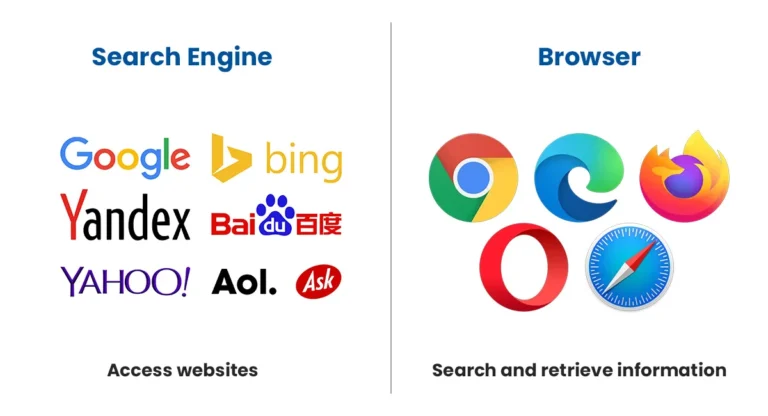
When you use a search engine, you type your query into a browser’s search bar. The search engine processes the query, matches it with indexed web pages, and displays results within the browser. This synergy highlights how browsers and search engines complement each other, even though they serve distinct purposes, similar to the funnel meaning in digital marketing.
This seamless integration often blurs the difference between web browser and search engines for casual users.
By understanding the difference between browser and search engine, users can better navigate the internet.
Knowing the difference between web browsers and search engines is essential for optimizing your internet experience. Here’s why:
For example, if you’re concerned about privacy, choosing a secure browser like Firefox and a private search engine like DuckDuckGo is crucial.
The difference between browser and search engine becomes evident when exploring browsers’ unique features.
Businesses often rely on a digital marketing agency to optimize their presence on search engines like Google.
The difference between a browser and search engine is clear in how search engines prioritize information retrieval.
When selecting a browser or search engine, consider your specific needs:
Understanding the difference between web browsers and search engines helps you make informed choices.
As technology evolves, the roles of browsers and search engines may expand, but the difference between a browser and search engine will remain intact. Future trends include:
By staying updated, users can leverage the best features of both tools while recognizing the difference between browser and search engine.
The difference between a browser and search engine lies in their distinct functionalities and purposes. A browser is a gateway to the internet, enabling users to access and view web content, while a search engine helps locate specific information within the vast web. Understanding the difference between web browsers and search engines is crucial for optimizing your online experience and making informed choices about the tools you use.
As the digital landscape continues to evolve, recognizing the difference between browser and search engine will empower users to navigate the internet more effectively.
Nirbhay Chauhan is a Performance Marketing and ROI Specialist with expertise in SEO, PPC, and media planning. With a passion for data-driven strategies, Nirbhay helps businesses scale by optimizing their marketing efforts to deliver measurable results. His extensive experience in driving online growth and maximizing ROI makes him a trusted partner for businesses looking to elevate their digital presence.