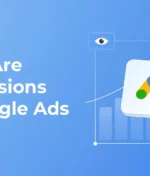Ads have become a ubiquitous part of our online experience, following us across websites, apps, and search engines like Google. Whether you’re browsing for information, shopping, or even catching up on the latest news, Google ads can feel intrusive. If you’ve ever found yourself asking, “How do I stop Google ads?” or “How do I stop Google ads permanently?” you’re not alone. Many users are eager to find effective ways to block these distractions from their digital lives.
In this guide, we will explore various methods to block, limit, or even completely remove Google ads from different platforms, including your web browsers, Android phones, and iPhones. Let’s dive into these strategies so you can take control of your online experience.